



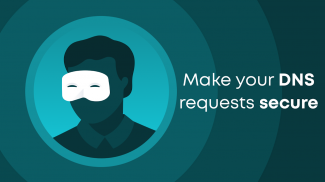


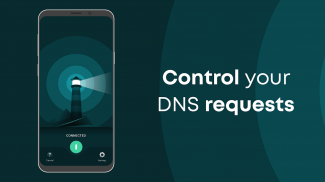
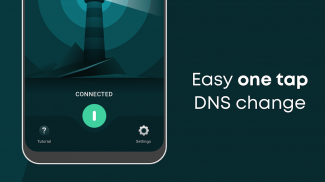
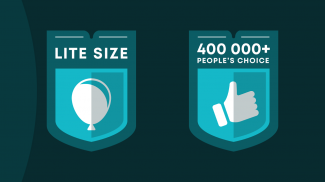
DNS Changer - Trust DNS I Fast & Secure Connection

وصف لـDNS Changer - Trust DNS I Fast & Secure Connection
🙋 Internet Service Provider (ISP) gives you a default DNS server and is able to see & store your browsing data. TrustDNS is a free DNS changer that helps to protect your privacy by encrypting your DNS requests & allowing you to switch to secured DNS server 🕵️
The app changes your device’s DNS address, not affecting your connection speed in any way. So, it is faster than a regular VPN.
Why should I change DNS?
✔️ Ensure that your Internet provider can’t see your browsing history
✔️ Protect yourself against security attacks such as phishing & malware
✔️ Access websites & apps filtered at DNS level (if your ISP restricts sites with their default DNS)
✔️ Get faster internet speed after changing to the proper DNS server
✔️ Improve gaming experience when switching to the faster server
✔️ Easy one tap to connect – no registration, login or password required
✔️ Secure DNS over HTTPS (DoH) and DNS over TLS (DoT) protocols
✔️ Set a custom DNS - choose from 100+ popular DNS providers (Coming soon)
Keep your information private - we have a strict no-logs policy and do not track any activity. All your DNS queries are encrypted with HTTPS protocol. DNS resolver works with IPv4 standard on Wi-Fi, LTE, and all mobile data (4G, 3G) carriers.
TrustDNS is a first layer of internet security that has basic protection against surveillance and censorship attempts. It can’t change your IP address and bypass complex websites blocking methods.
DNS resolver just changes your device DNS and does not perform any other activity in the connection.
Frequently Asked Questions
💡 What is a DNS?
DNS is the mediator between you and your computer! It’s the helpful service that translates website names to IP addresses and the other way around. That’s why instead of having to remember 216.58.209.14, you can simply type in www.google.com. Neat, huh?
💡 Why do I need a different DNS?
Your ISP can collect your browsing information and use it to make big bucks. Governments can restrict websites as they please. On top of that, people (not even real hackers) can get a special adapter online, scan your WiFi, and exploit you. To improve your privacy, you need to change your DNS.
💡 Is TrustDNS a VPN?
Nope! It’s a simple, secure, and fast DNS changer that uses a VPN tunnel to change your DNS. Important! TrustDNS app can’t change or hide your IP address!
💡 Why does TrustDNS ask to make a VPN connection?
In order to change your DNS address, we need to initiate a VPN tunnel. What we do is create an open VPN tunnel by adding a VPN profile.
💡 Should I use DNS over HTTPS or DNS over TLS?
We recommend using DNS over HTTPS as the primary protocol. Here’s why: DNS requests are sent over HTTPS and cannot be distinguished from normal HTTPS traffic.
More information:
Privacy Policy: https://surfshark.com/trustdns-privacy-policy
Terms of Service: https://surfshark.com/terms-of-service
TrustDNS web: https://surfshark.com/trust-dns

























